문제점
서비스 주체를 만들었는데 왜 IAM 설정에서 표시되지 않는 것인가?
일 끝나고 피곤한데, 더 피곤해 졌다.
Azure Portal 과 Azure CLI 를 이용해서 앱을 등록하였다. 하지만, IAM 설정 화면에서 표시되지 않는다.
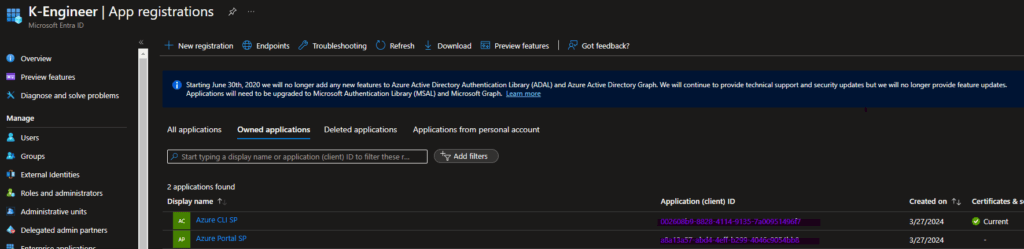
뭐가 문제인 것일까?
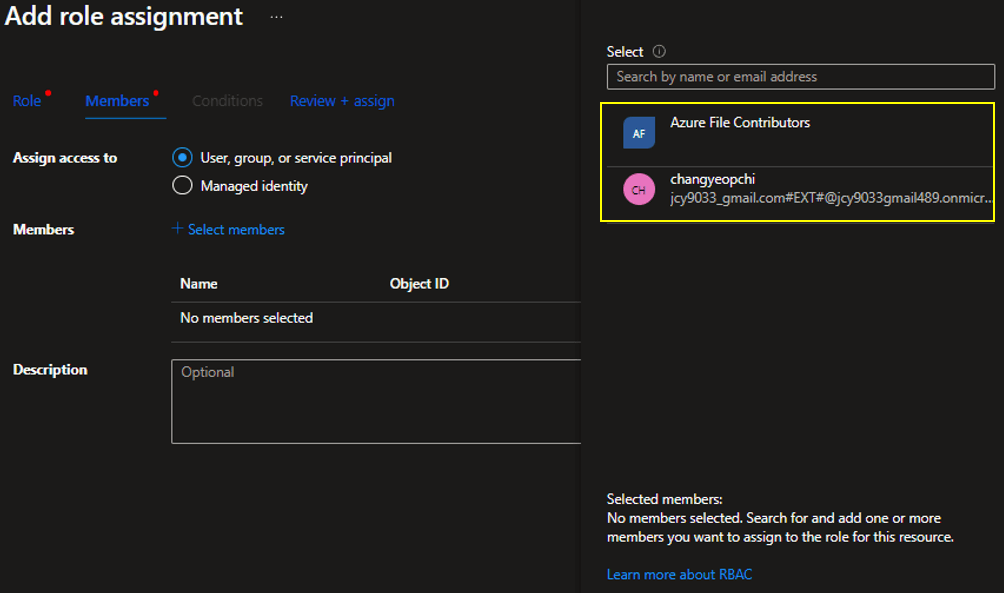
해결 방법

검색 창에 생성한 서비스 주체 이름을 입력하시오.
.. 얼탱이가 없네.
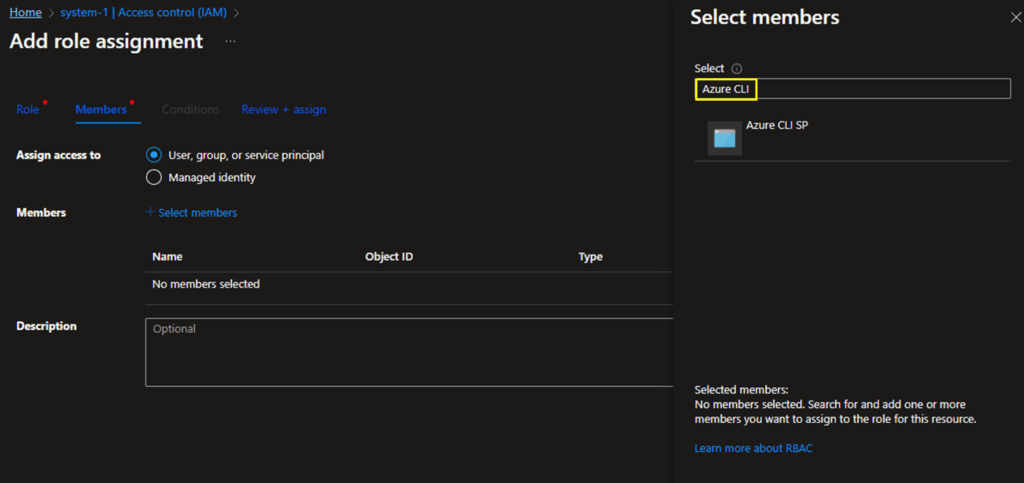
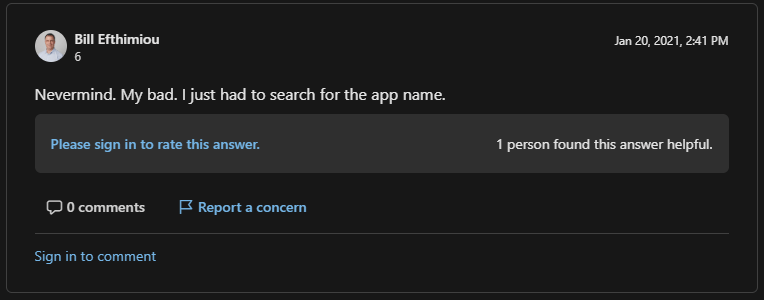
삽질 기록
1. API 권한 문제인가 어떤지 모르겠지만 추가를 눌러 본다.
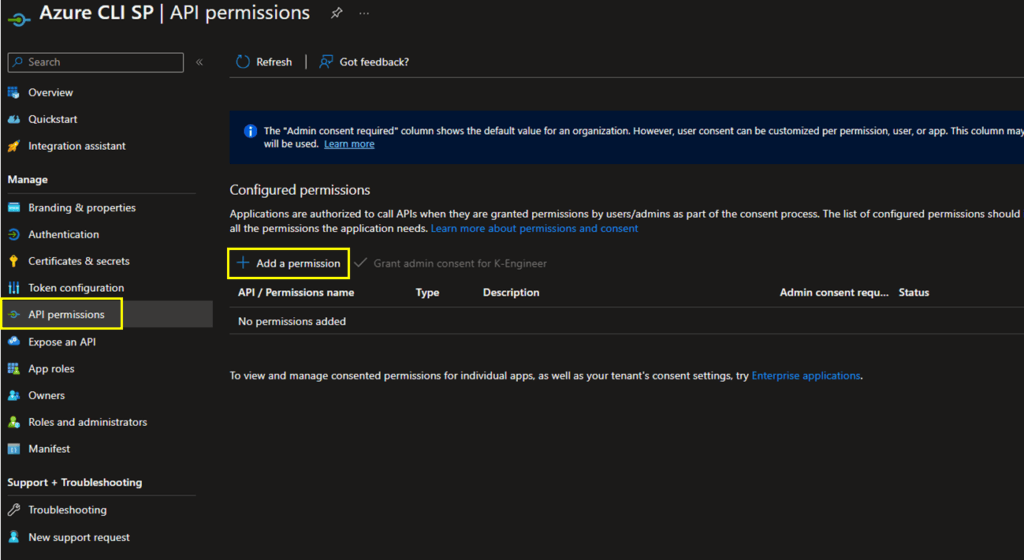
뭔가 아닌 것 같은데..?
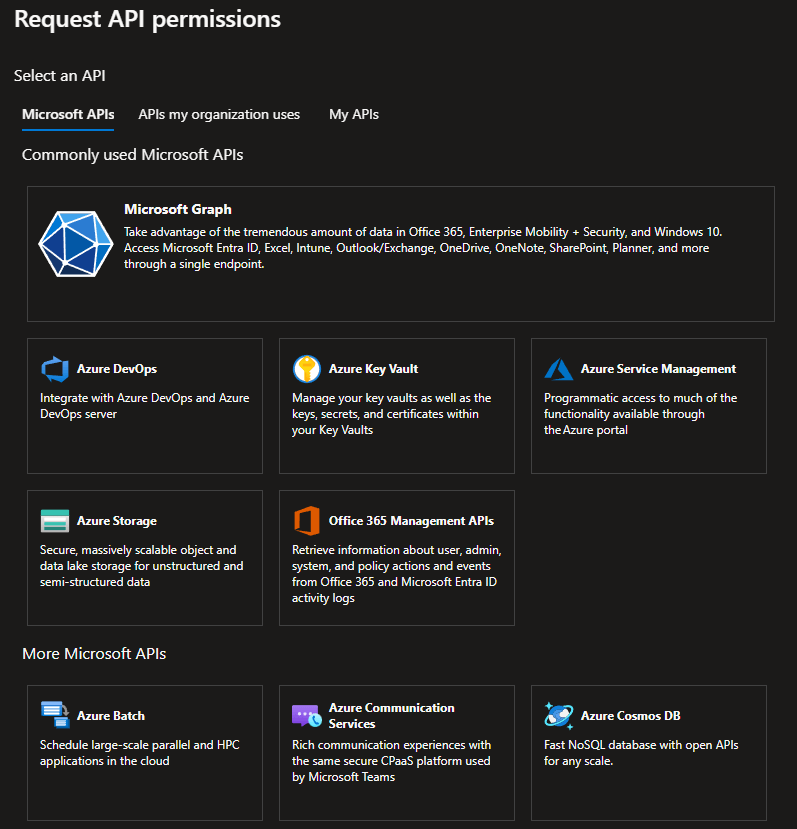
2. 잘 모르겠으니 구글링 해보지만, 더 모르겠다.
앱 (등록)과 서비스 주체는 다른 개념인가? 하지만 아직 차이에 대해서 이해가 잘 가지 않는다.
As you know, application Object is what you see under App Registrations in AAD and Service Principal Object is what you see under the Enterprise Registration blade in AAD.
Every Application registered in App registration (created through the Azure Portal or using the Microsoft Graph APIs, or AzureAD PS Module) would create a corresponding Service Principal Object in the Enterprise Registration blade of AAD.
A service principal is a concrete instance created from the application object and inherits certain properties from that application object. A service principal is created in each tenant where the application is used and references the globally unique app object. The service principal object defines what the app can actually do in the specific tenant, who can access the app, and what resources the app can access.
When you register an application in Azure AD, there are multiple properties that gets assigned to the application in app registration blade.
You can access corresponding service principal object for registered app in 2 different ways.
1: Click on enterprise applications blade and select the corresponding object. Since, you mentioned that you are unable to see this service principal under enterprise applications blade, you can use the 2nd option as below.
2: Open application in app registration blade and click on option “manage application in local directory” as marked in below screenshot. This way also you can access the corresponding service principal object.
그래서 뭐 어쩌라는 건지 잘 모르겠다.
3. 앱에 역할을 추가해 본다.
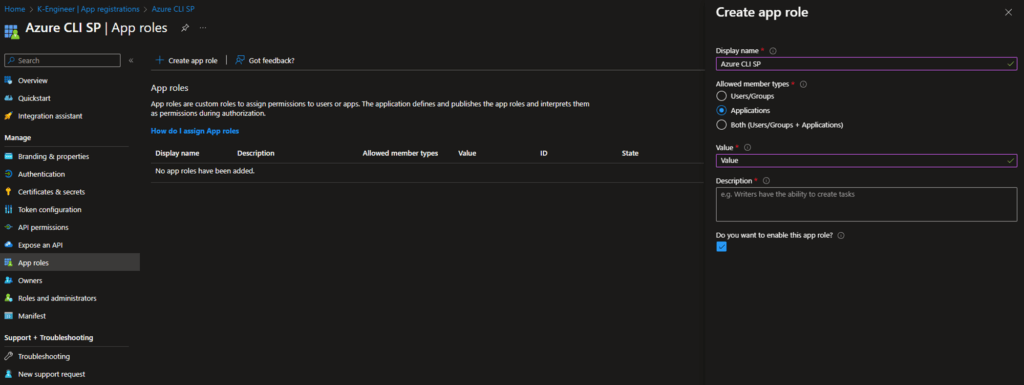
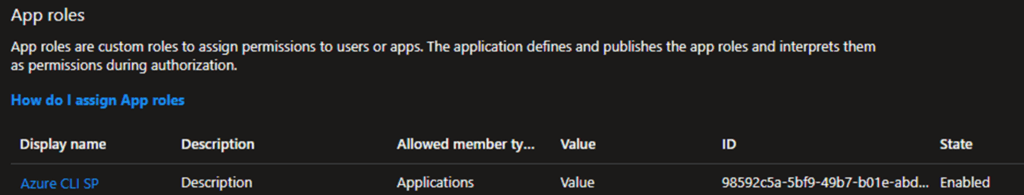
여전히 IAM 설정 창에는 서비스 주체가 표시되지 않는다.
4. 할당 요청 과 보이기 설정을 Yes 로 변경해 봤다.
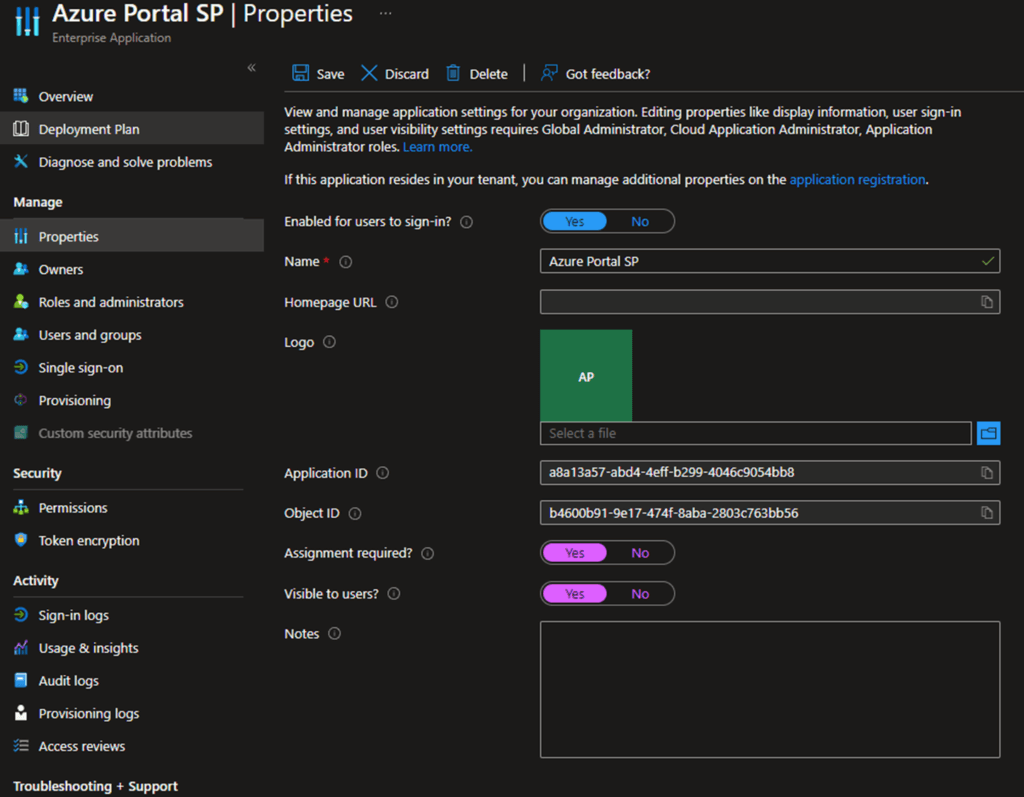
삽질 종료..